Welcome to the M365 migration information website. Here you will find useful information that will assist you with the migration from Google to Microsoft.
Cutover
Migration cutover is scheduled to occur on 9/13/24 at 7pm PST. “Cutover” means that all new emails will arrive at your new M365 mailbox and will no longer be delivered to your Google mailbox.
You should plan to start using your Microsoft mailbox starting on the cutover date. All of your mail, calendars, contacts, and drive data will already be migrated to your Microsoft mailbox. You will still have access to your Google account for up to 30 days.
Note: Any changes that you make or data that you add to your Google account after the cutover date will not migrate or sync to your Microsoft account.
Email Access After Cutover
Once cutover occurs, you will need to login to your M365 mailbox to send and receive email instead of your Google mailbox. The simplest way to access your M365 mailbox is through your web browser. The website to access your M365 mailbox is https://outlook.office365.com.
Additionally you can access your email through the Desktop apps, this is usually the preferred method. Please see Setting up Microsoft Desktop Apps
- Type your full @partnerwithalpha.com email address and click next.
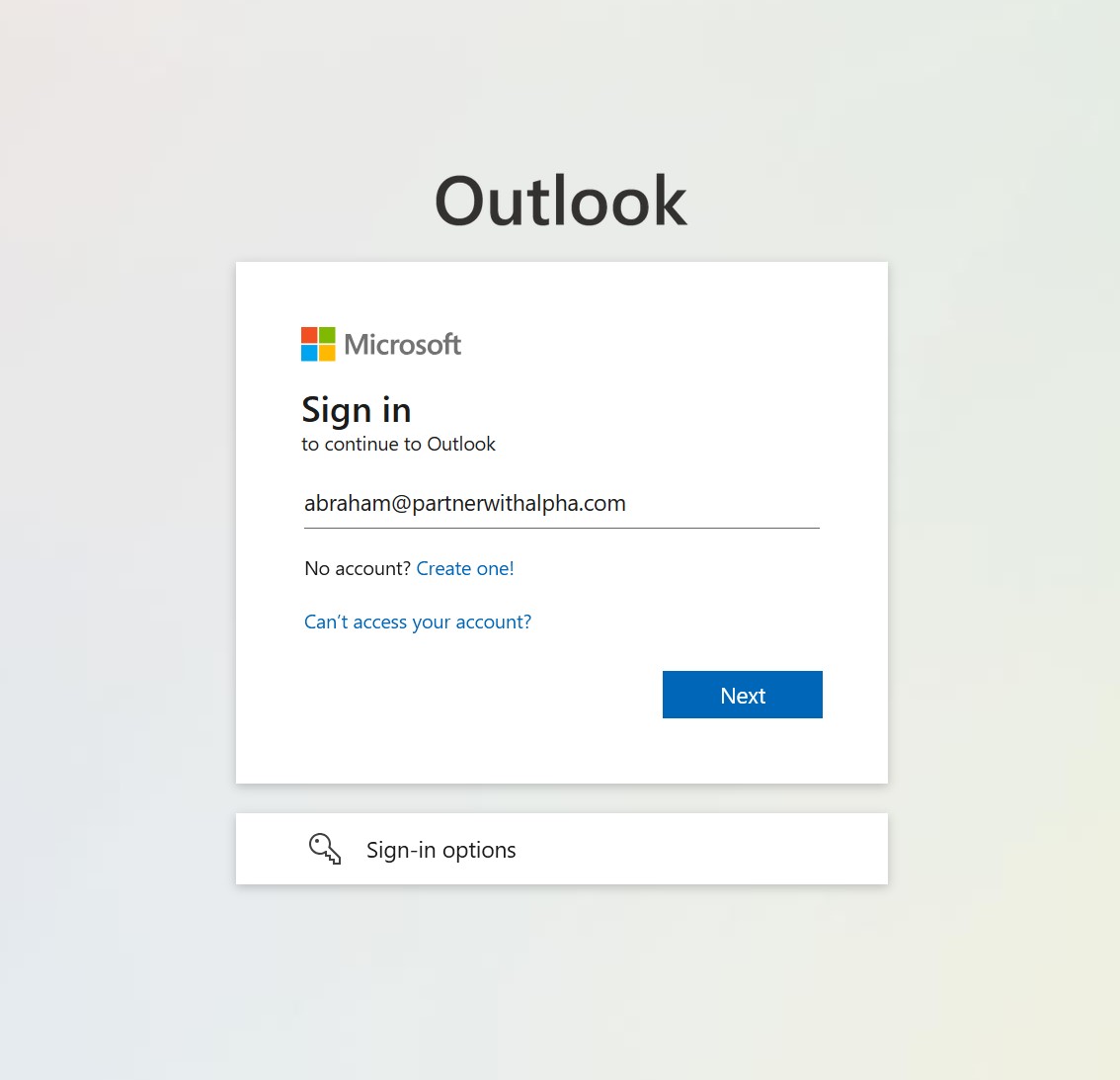
2. If prompted, always choose “Work or School account,” not “personal account.” Otherwise skip to step 3.
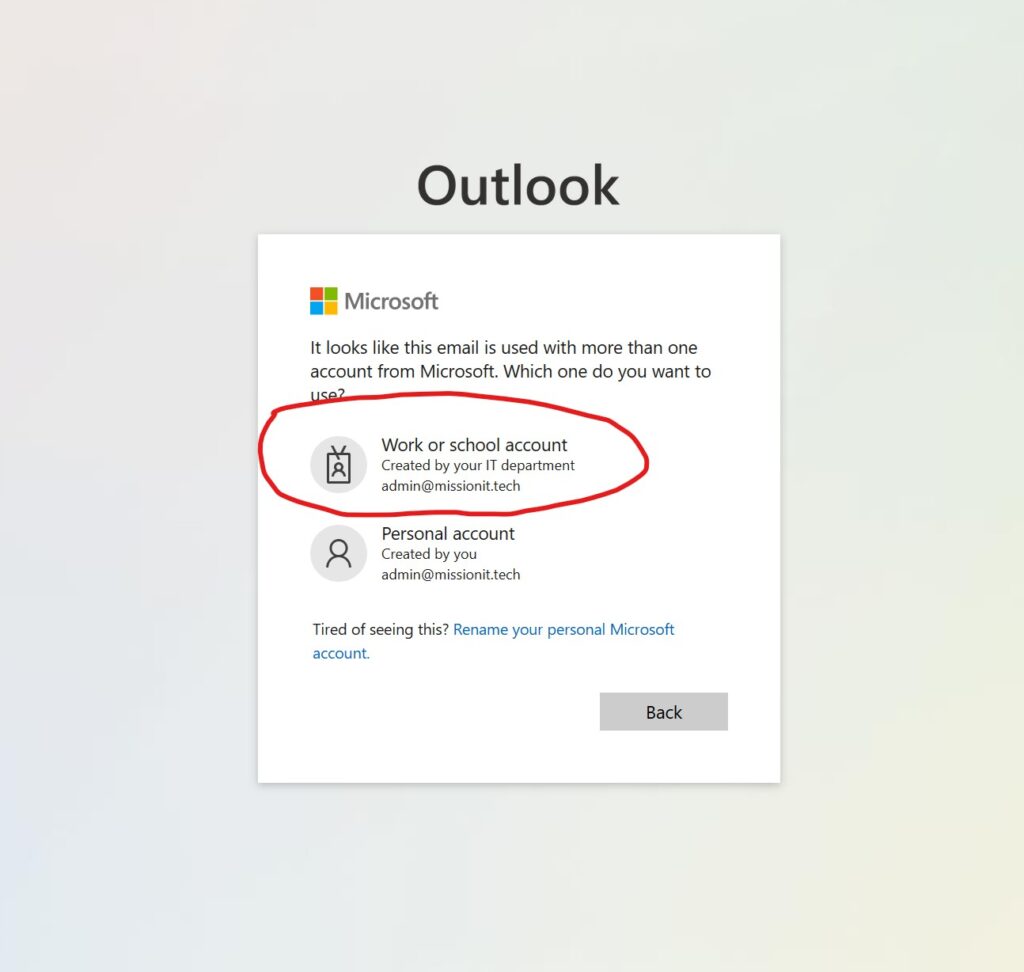
3. Type your password and then click “Sign in.” Hint: Your Microsoft password is not the same as your Google password. See below for helpful information about how to figure out your Microsoft password.
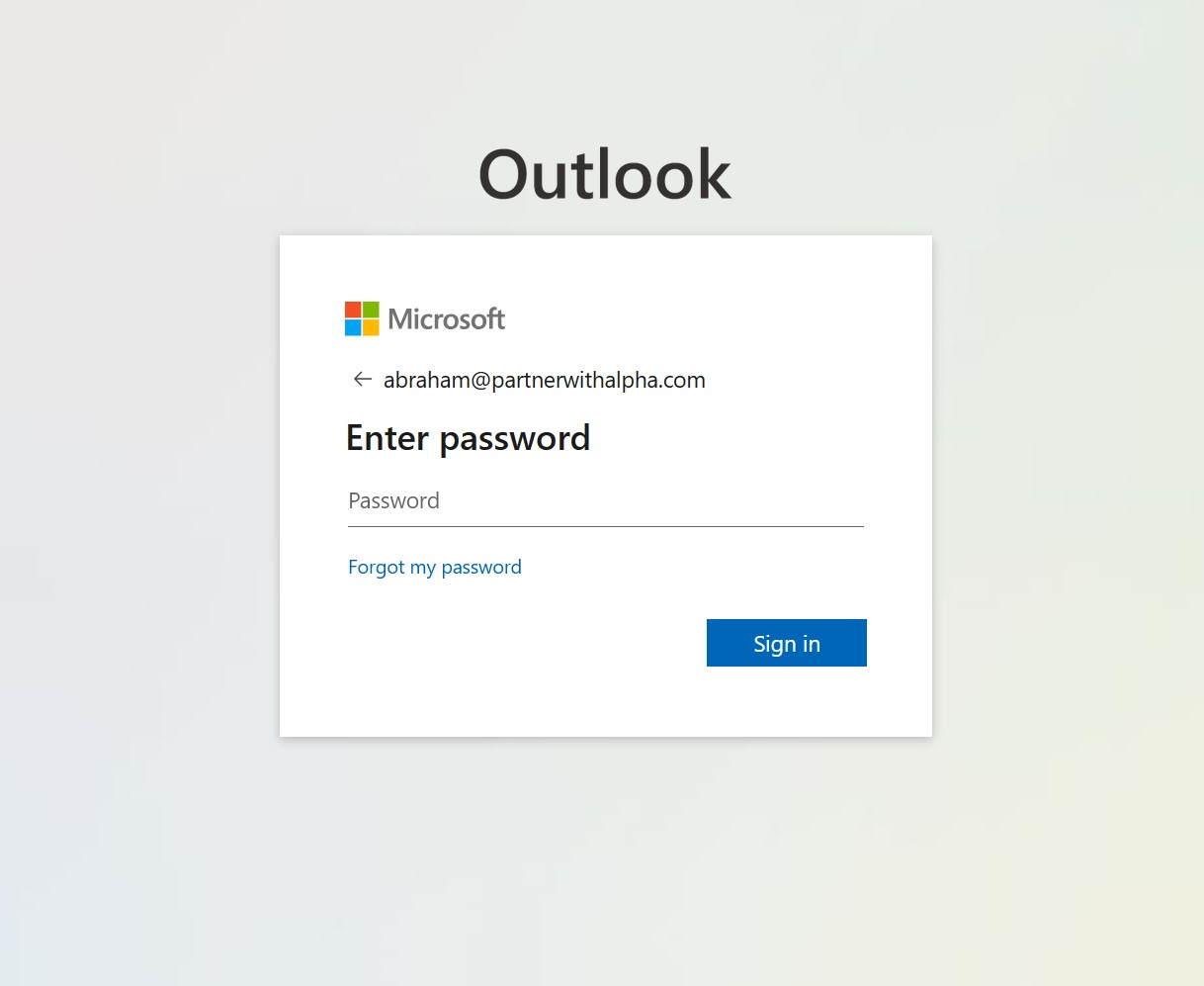
4. Click “Yes” to stay signed in.
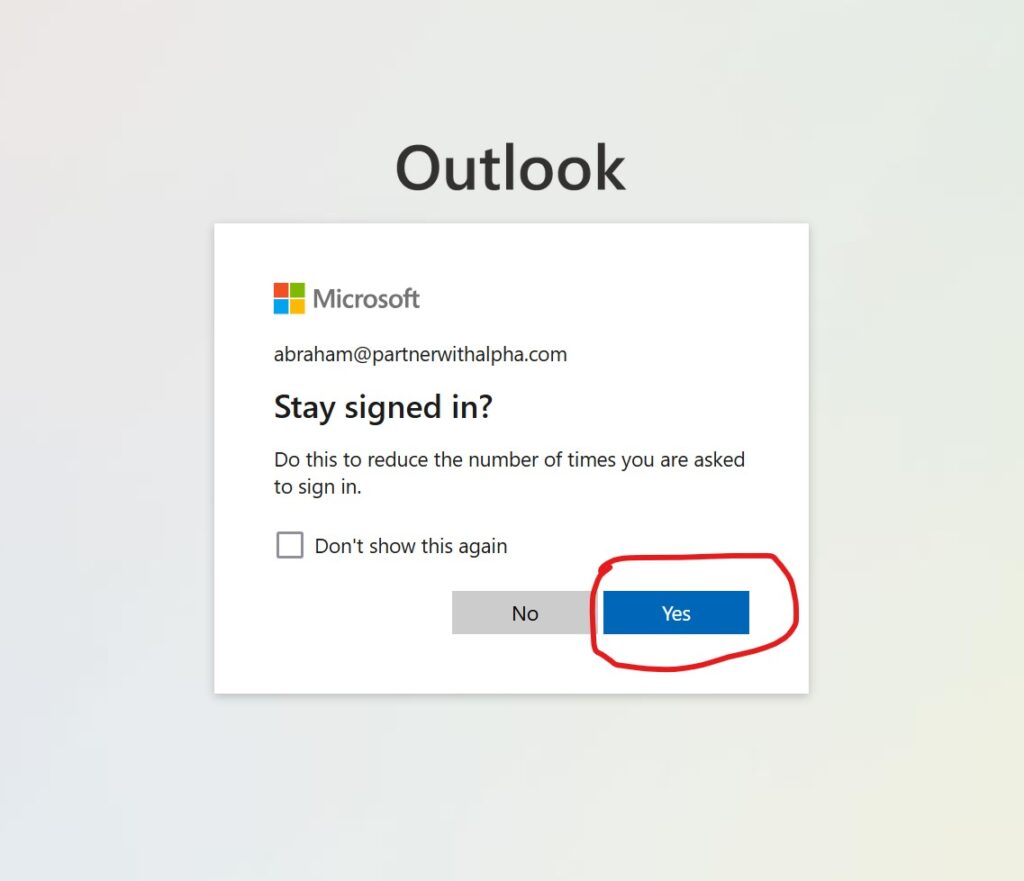
5. You have successfully accessed your M365 mailbox. Take some time to explore the new Microsoft webmail portal (called Outlook Web Access or OWA for short). On the left side bar you will see icons for mail, calendar, contacts, and groups as well as a blue cloud icon for OneDrive. All of your existing Google mail, contacts, calendar, and drive items are migrated to your M365 mailbox already.
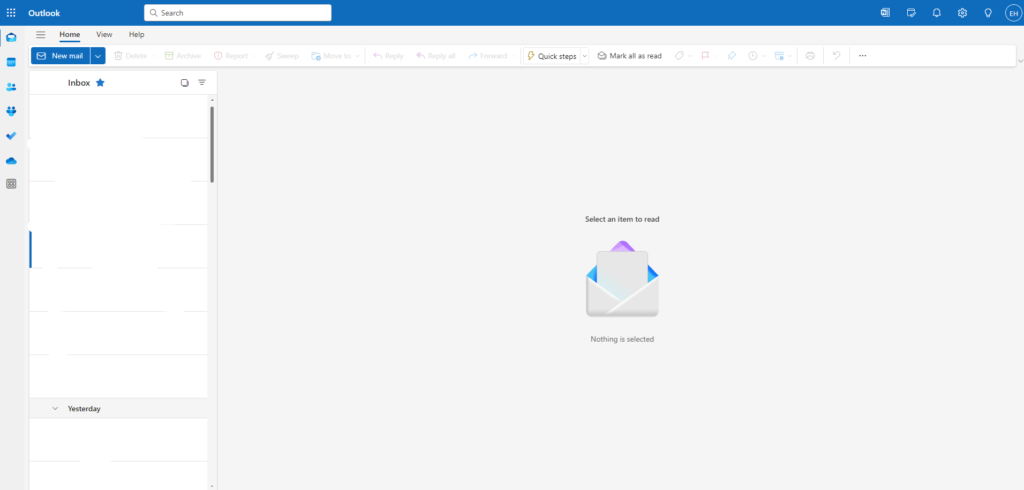
Links to Additional Information
- Accessing OneDrive Through MS Teams
- Adding Outlook Email to iPhone Mail
- How To Create an Email Signature
- How To Share Calendars
- M365 Training Video Library
- Migration Limitations
- Out of Office for Calendar
- Outlook Mobile Instructions
- Password Assistance
- Setting Up OneDrive for Desktop
- Single Sign On
- Two Factor Authentication
- Using Microsoft SharePoint and Shared Drives
- Using Microsoft Web Access
- Using MS Teams for Shared Drives and Collaboration
Need Any Help or Have Questions?
If you still need help with finding or resetting your password please contact us with the contact form below or text us at 209-257-4620. We will respond to any queries as quickly as possible. Thank you!